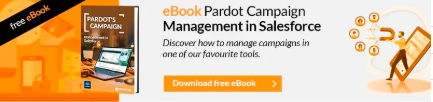Some important aspects to take into account when “mapping” the fields between SF and Marketing Cloud Account Engagement – Pardot:
- Before mapping the field, you must create it in Account Engagement.
- If the field is already mapped, it will not appear in the dropdown.
- The field names are not “case sensitive”. That is, it does not discriminate between upper and lower case letters.
- To map, a field that is in Lead and Contact with one in MCAE, both must be named exactly the same. We refer to the internal name of the field or also called API Name.
- MCAE fields cannot be synced with Salesforce fields of the following types: lookup and geolocation.
- Salesforce phone fields must be synchronized with text fields in MCAE/Pardot. Do not do it with a numeric type field, because in many areas, these fields sometimes have non-numeric characters.
{{cta(‘d066bfa4-948e-47d5-b61a-1f2ab4f66672′,’justifycenter’)}}
The steps to map a field:
-
- In Marketing Cloud Account Engagement – Pardot open or create the custom field.
- Give the field a name.
- Optional (you can modify the ID that is created automatically and also add tags).
- In the Salesforce Fields dropdown, choose the field you want to map (remember that if you want to map Lead and Contact they must have the same api name.
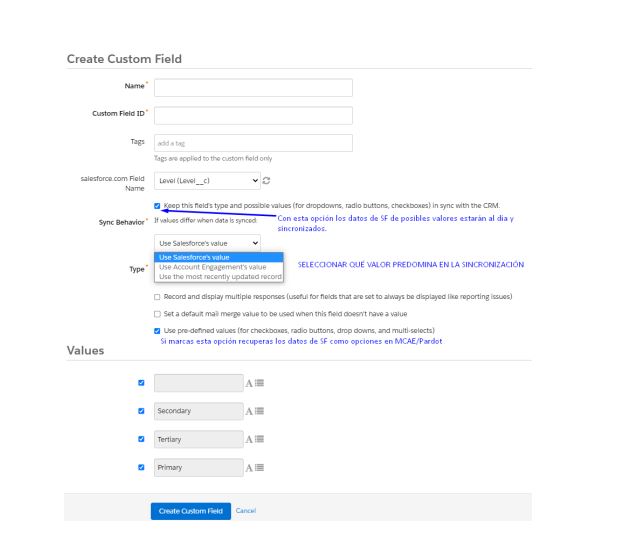
- To sync changes made in Salesforce to a given field, choose “Keep this field’s type and possible values (for dropdowns, radio buttons, checkboxes)” synchronized with Salesforce CRM.
- You can choose 3 synchronization options: the Salesforce value prevails, the MCAE / Pardot value prevails, or the most recent of both must be used.
- Finally, you choose the rest of the options and, if you want to use the SF predefined values, you check “Use pre-defined values.
And follow this same process as many times as there are fields you have to create.
If you need more information about this process, you can find the official Salesforce help information here:
https://help.salesforce.com/s/articleView?id=000382296&type
If you liked this article, you might also be interested in:
- How to create a Double Opt-In with Pardot
- Pardot Preference Center: Good practices to consider
- Definition of campaign types and statuses in Salesforce for Account Engagement/Pardot