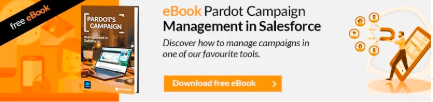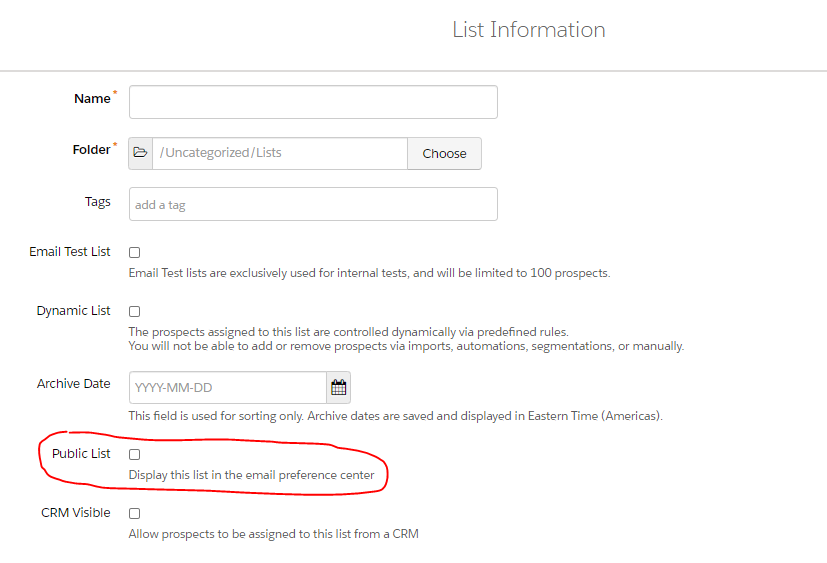Today, an email marketing strategy is no longer conceived without allowing the user to choose what they want to be informed of. And if it is conceived in another way, the results you will get will not be as expected. It is very common that clients want to send emails to their entire database, because it is “free” and they think it will be effective, instead of sending that information to a restricted list, what is definitely more effective. In this article we tell you the best practices of the Pardot Preference Center

Any information that a user receives and that is not useful or interesting costs money and time, and most important you risk loosing that suscriber of your email database, becuase he or she can get tired and unsubscribe from it.
For this reason, it is essential that you propose a correct strategy in the preferences that a user can set in the Pardot “Preference Center”. That way, users will have a better perception of your company, and therefore it will be more proabable that they open up your communications and interact with them. The more you align their interests and your communications, the more you will improve these data and the satisfaction of your communications recipients.
5 aspects to take into account to create a Preference Center in Pardot
Here we are going to explain some issues that are important to create a suitable preference center for your users. The main aspects are:
- Decide on what preferences to include
- Create the public lists
- Include your lists in the preference center
- Make sure users can access this page
- And if your business is multi-language, make a preference center for each language.
Define your communication channels (or preferences)
There is no golden rule for this topic, every business is different, our ability to generate content too. In short, you need to find a balance between the relevant content that you can generate and the content your users are expecting.
And to achieve this goal, here is some advice: think about your user and their interests, practice empathy… It is very common to make the mistake of making specific channels for each product instead of choosing solutions that respond to the specific needs of the customers. In our business, for example, it is very common to divide things like social ads, SEO, SEM, but in summary, our client looks for traffic there, so the channel to simplify must be traffic generation.
The other tip is to keep it as simple as you can, the simpler, the more effective.
In general, channels can be based on:
- Promotions
- Events
- Articles of solutions o topics
- News
- And sometimes these topics can be subdivided by interests
- In other companies, the location is important, when they have different headquarters. For example, it is important to know which headquarters each client wants to be informed of. For an educational company based in Madrid and Barcelona, it would be important for the user to decide if they are from Barcelona, to receive only the general news from that institution and those that refer to Barcelona.
Create our public lists
As the name suggests, these lists are visible to users (well, with nuances, as we’ll explain later).
To create a list, the process is simple, go to Marketing -> Segmentation -> Lists -> Add List
The fields to fill in:
- Name (it is internal, it does not appear in any public place)
- Folder (choose the folder where it should be saved)
- Tags, it is optional, there you can put a word to find it easily
- Dynamic List, you can make it dynamic or not. Later we will see the implications of each one.
- Finally, check the public list box
- And as an extra, if you want these users to be added from Salesforce CRM (logically complying with the GPDR), check the mark as well.

When marking public list, extra fields will appear. You have to be careful because these are seen in the preference center. These are Label and description, There, you should put a descriptive list name for the user and a description of what they will clearly receive and with what periodicity the user.
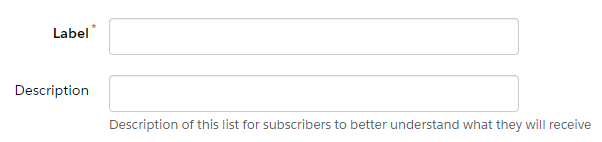
Regarding a static or dynamic list, two aspects must be taken into account:
1. Have a clear control over the inclusion of users in this list so as not to violate GPDR in any case.
2. The dynamic lists are only visible in the preference center by the users who belong to it. The rest, what can have advantages and disadvantages is “invisible”. If you want to keep it hidden from the rest, it si fine, but the rest will not be able to join it through the preference center.
Show the lists in the preference center
Well, it really does not have much to do if you are only going to have one preference center and it is the one that Pardot creates by default, because all public lists are already included, but this is not always the case. In many clients there is a need to have different preference pages with different lists.
In that case, you will need to create additional preference centers and add the corresponding lists for each one.
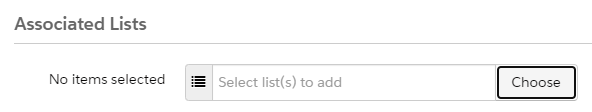
Access the preference center, use of MERGE tags
- In all pardot emails it is mandatory to enter the unsubscribe page and the preferences center.
- If your preference center is the one that pardot creates by default, then just add %% email_preference_center %% if you use PML; in case of using HML, the tag would be: {{EmailPreferenceCenter}}
- What if I have multiple preference centers? In that case, you don’t have to use these tags but the link directly. Pardot will recognize it as a link to a preference center and will support the submission.
Is your business international? You still need a multi-language preference center
More and more, businesses are becoming global and need to communicate in different languages. If you need to have the preference center in several languages, we recommend that you read this other article of ours on how to create it with dynamic content: How to create a multi-language preference center in Pardot.
Summary: Now that you have correctly defined your email communication strategy in Pardot, it is time to recap. If you have already defined your communication and your users are declaring their interests, it is time to put that persona