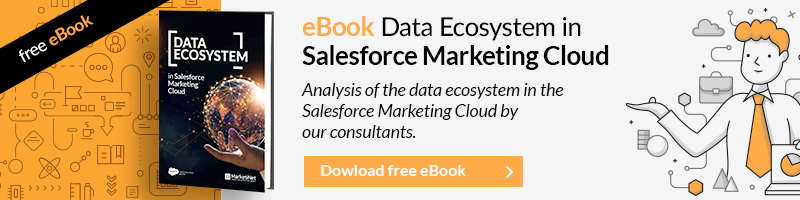The synchronization of Pardot with SalesForce is a complex area, which usually is difficult to understand for many people in the marketing divisions, whom after all are the main users of Pardot.
In this article, we are going to explain its basic functionality, which is important for you to understand
How synchronization works
Let’s explain the sequence: a user enters your website, clicks a Call to Action where you offer a Marketing Automation eBook and arrives at a landing where there is a form and fills it out. That record enters PARDOT and is recorded as a PACKAGE LEAFLET.
Once Pardot qualifies it, either through an automated or manual process, that prospect is assigned to a user, user group, or queue. This is the condition for creating a new lead in SalesForce. Subsequently, any change to that lead in SalesForce will feed information to it in Pardot: if a campaign is assigned to it, if it progresses in the conversion process, if it becomes a contact, opportunity, etc
This would be the summarized process of a new lead (if it was not previously found in the system).
But before creating this lead, the synchronization will do an inquiry in the system: does this prospect already exist? Every time a prospect is added, by a form, by an import, etcetera, it will be checked first if it already exists via CRM ID and email. The decision sequence that Pardot will follow is as follows:
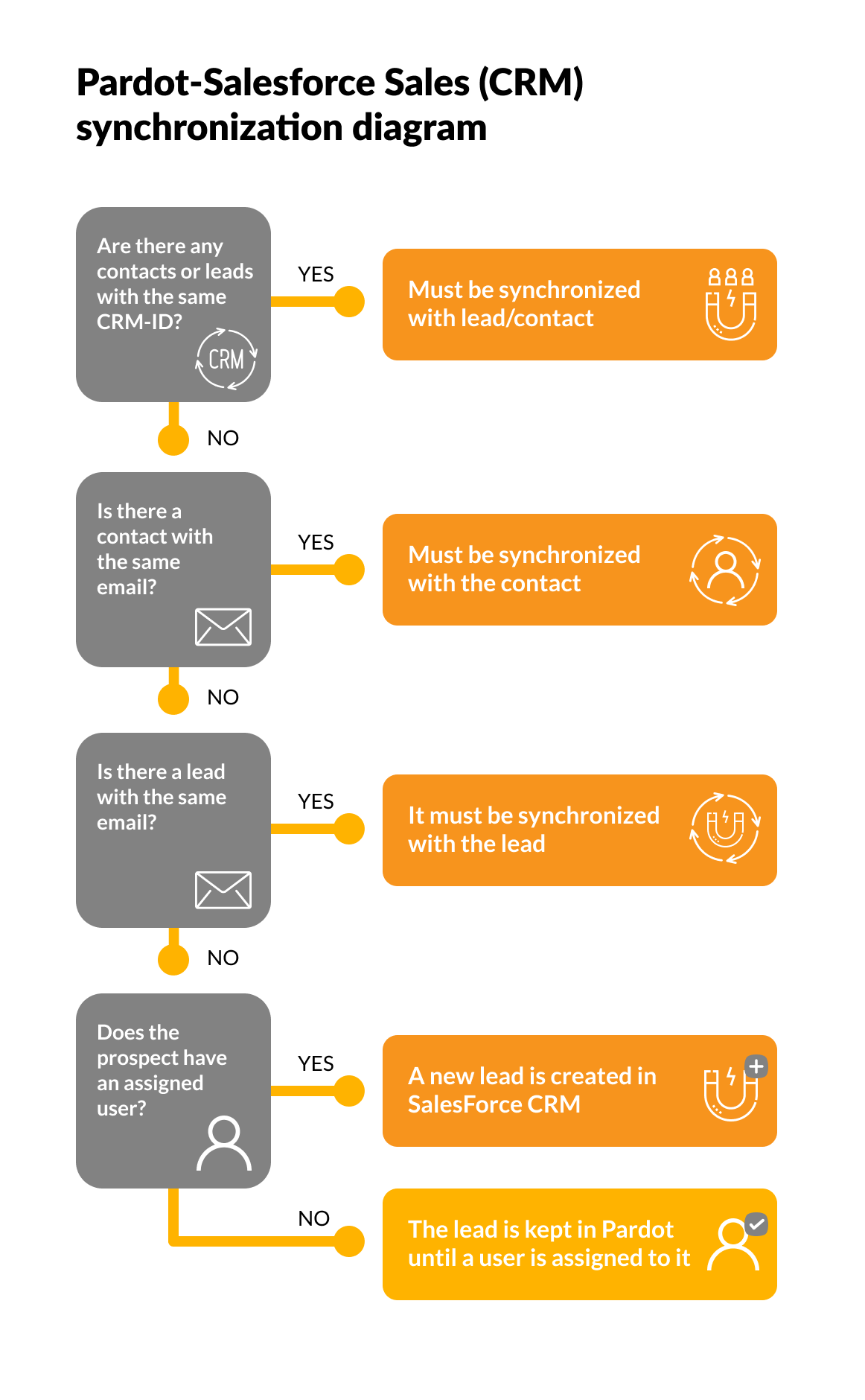
Synchronization settings
To establish this configuration, you must install the Pardot AppExchange. There are very extensive SalesForce manuals and this will normally be done by an administrator in absolute coordination (or that would be expected) with Marketing and Business. Once these settings and synchronization are established, you will see how both solutions are synchronized for each object.
Leads, Contacts, and Person Accounts
Leads and contacts are bi-directionally synchronized with leads in Pardot. Pardot will always use the CRM-ID for this synchronization and the prospect must have an email.
To have the best data quality, you must establish what information prevails for each field, the options that it gives you in case of having information in both fields, but not coincident:
- Pardot prevails
- Salesforce prevails
- Or the most recently updated data prevails
Depending on your synchronization settings, you can allow each time a lead, organization, or contact is created to be created in Pardot, as well. You can also do this in a filtered way with the Marketing Data Sharing option that we will see in another article.
Accounts or organizations
One of the interesting options of Pardot when having SalesForce information is that you can read the variables of the SalesForce Accounts and with this make interesting segmentations to increase the effectiveness of the marketing actions carried out from Pardot. These organizations update automatically whenever they are related to a synchronized contact between both solutions, however, keep in mind that SalesForce will always be the prevailing information for organizations compared to Pardot.
Opportunities
Similarly to accounts, Pardot can access information in SalesForce related to opportunities and then it can be used to make more precise segmentations and make ROI calculations for reports. This way the return we have from each campaign can be analyzed correctly. through Pardot or accounts linked to it (such as campaigns in Google Ads). The prevailing information in this case is also the information that comes from SalesForce.
Campaigns
From Pardot you can see SalesForce campaigns and you can add prospects to these campaigns to identify them and then analyze them.
There is frequently confusion about the existence of Pardot campaigns independently, these are the first point of contact for a prospect. Let’s say that a Pardot campaign is similar to the typical “source” origin of a prospect, while a SalesForce campaign can have different moments in which you are related to it. For example, the lead origin may have been a capturing campaign through an ebook, but then the campaign that has made him a customer can be a SalesForce one, in which he had several impacts over a period of time.
Custom Objects
The objects that we have by default in Pardot are: leads and contacts, accounts or organizations and opportunities, but one of the great advantages of Pardot is that you can synchronize Salesforce Custom Objects, which allows you to adapt Pardot as much as possible to your specific needs.
In these cases you can relate custom objects to Pardot objects: leads, organizations, opportunities and always the Master Data will be SalesForce. Imagine relating product table with Accounts to be able to make cross-selling and up-selling shipments. Nowadays, only the Advanced license has access to this topic, plus with an additional cost.
Where are the records updated or synchronized?
In an interval of 2-4 minutes each synchronization is performed. For this to take place there must be some triggers:
- submitting a form
- an email subscription or unsubscribe
- an import
- an update of a lead field
- campaign update
- assigning a user to a lead
- manual sync
- if prospects are added to a campaign
- updating the status of a prospect to a campaign
Conclusión
As you may have seen, the synchronization between Pardot and Salesforce is not entirely easy, but it is very important to understand it well to have everything under control.
And this does not end here, we will continue covering this topic with new articles.
If you liked this article, you might also be interested in: