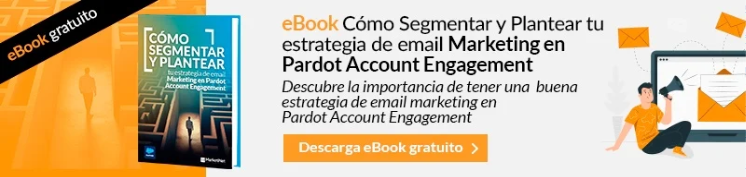One of the main indicators of email marketing is the percentage of email deliverability, this factor is directly affected by the reputation established by email providers, so it is essential to carry out a constant verification. In this article we show you how to improve your email sender reputation in Pardot.

Reputation is a data tracked by email providers through the IP and domain, it is calculated with different algorithms to build a ranking of senders. This rating directly impacts the deliverability level of emails because if it is bad, emails could bounce and therefore affect the profitability of your business.
It is important to be aware of the most common mistakes when sending emails, such as neglecting the subject lines, not complying with anti-spam rules, not establishing adequate lists of subscribers or segmentations, not personalizing, not optimizing and not setting a specific frequency or planning. However, there are different alternatives and tools that allow you to verify the reputation of your email in a simple way.
Data analysis
The basic way to know the sender’s reputation is the analysis of results over time, it is essential to keep track of campaigns in certain periods to obtain a broader view of the metrics and thus find patterns, irregularities, drastic breaks, trends, among others. If the indicators are very low or a decrease is noticed, it may be that the reputation is declining.
E-mail authentication
The first step in verifying delivery is to set up email authentication. In Pardot, the two most common email authentication standards are Sender Policy Framework (SPF) and DomainKeys Identified Mail (DKIM). It is critical to configure email authentication as the major spam and domain filters check for one or more of these types of authentication.
Permission-based marketing policy
Pardot requires permission-based email marketing certification, which verifies that clients use the tool exclusively to send emails to users and prospects who have given their express consent to receive them. Sending spam content through the tool is prohibited.
E-mail bounce backs
Recipients’ email servers can reject messages as either recoverable or unrecoverable, a recoverable bounce usually occurs when the email inbox is full or the server is unavailable, an unrecoverable bounce is caused by an invalid destination email address. Pardot is responsible for marking leads as “Do Not Mail” when you get unrecoverable bounces or if you reach five recoverable bounces.
In B2B Marketing the bounce rate must be below 10% to be considered good. This percentage is the result of the sum of unrecoverable and recoverable bounce backs, divided by the number of emails sent and multiplied by 100.
{{cta(‘d066bfa4-948e-47d5-b61a-1f2ab4f66672’)}}
Reputation maintenance suggestions
We have mentioned main aspects to keep in mind to maintain a good email reputation, and some of the actions that Pardot offers to do so, however, it is essential to take some additional actions to maintain an appropriate level and positive indicators.
1. Properly manage lists and implement dynamic lists that identify the degree of participation of potential customers.
2. Constant or automatic cleaning and debugging of databases.
3. Use a dedicated IP address if sending a large volume of e-mails (more than 100,000 e-mails per month).
4. Perform a warm-up or preparation of new IP, start with few sends and increase gradually.
5. Consult delivery terms and mail reputation in the Pardot glossary.
6. Send permission request, send a one-time mailing to a list of potential customers with subscription links.
7. Include in the campaigns and in a visible way the option to unsubscribe.
Now that you know a little more about how to improve your email sender reputation with Pardot, you’ll want to learn more about the benefits of this tool. As a Salesforce Partner, we work with Pardot to help you find the best strategic solutions for marketing automation for your business by creating unique experiences for each of your customers. Don’t hesitate to contact us.