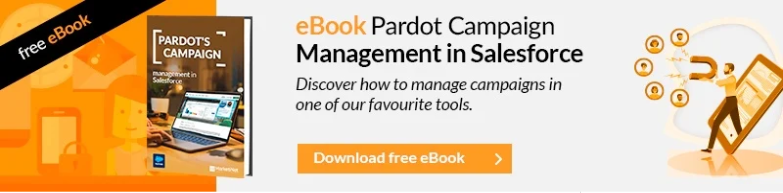GoToWebinar is a webinar platform for online events. It enables businesses to effectively organize live presentations, webinars, and online training sessions.
Its integration with Pardot Account Engagement provides detailed information on how your prospects and customers interact with sessions on GoToWebinar.
Integration Benefits
-
Engagement Tracking: By integrating Pardot Account Engagement with GoToWebinar, you can track and assess account engagement in your webinars. This includes who registers, attends, and actively participates in your online events.
-
More Precise Segmentation: With account engagement information from webinars, you can create more precise segments in Pardot. This allows you to further personalize your messages and campaigns, ensuring they reach the right people at the right time.
-
Enhanced Automation: You can set up automations in Pardot based on webinar participation. For example, you can automatically send specific follow-up emails to those who attended a webinar or those who registered but did not attend.
- Comprehensive Analysis: Thanks to detailed information about the performance of your webinars directly in Pardot, you can measure the impact of your online events on your customer acquisition goals.
Points to consider
Adding GoToWebinar Connector in Pardot
From Administration -> Connectors, with just a few steps, you can configure the GoToWebinar connector.
Webinar fields
Thanks to the integration, the following fields are created to be used:
- In completion actions and page actions, the “register for webinar” option appears, allowing users to be registered to a complete webinar if they have filled out a subscription form.

- For segmentation in dynamic lists or automation rules, the “prospect webinar” option appears, enabling filtering based on users who have registered and those who have attended or not attended a specific webinar.
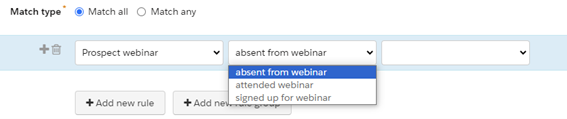
Campaign Steps
The invitation email is launched from Pardot and directed to a Pardot form associated with the webinar.
Those who fill out the form will continue to receive reminder and registration emails from GoToWebinar.
Post-webinar emails would be sent from Pardot. You can create a special email for attendees and non-attendees since two separate lists can be generated using the “prospect webinar” field.
Synchronization with Salesforce
If you want the webinar information to synchronize with Salesforce, campaigns will need to be configured. You can create a campaign for each webinar with the following main member statuses:
-
Invited
-
Registered
-
Attended
-
Watched recording
If, in the case of the registration and post-webinar email, you want to have information about the activities related to the campaign (sent, delivered, opened, clicked…), you can treat the webinar campaign as the main one, and these as secondary campaigns associated to the main one.
Configure Form
It is important that, when setting up the form associated with a complete webinar, you add two completion actions—one to update the Salesforce campaign and another to add the user as a registered user in GoToWebinar.
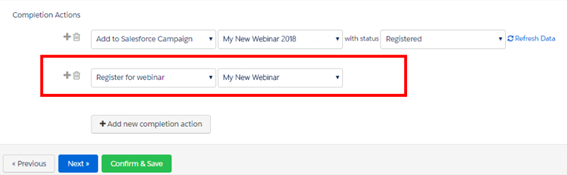
Pardot Lists
As mentioned in the “Pardot Fields” section, for segmentation in dynamic lists or automation rules, the “prospect webinar” option appears, allowing you to filter users based on whether they have registered and attended or not attended a specific webinar. This allows us to have this information compiled for each webinar.
Automatations
To ensure that the statuses are updated, we recommend:
- Create a completion action on the invitation email to update the Salesforce campaign status to “Guest.”
- Create a completion action on the registration form to update the Salesforce campaign status to “Registered.”
- Create an automation rule to mark all “prospect webinar” equal to “attended webinar” as Attendees.
- Create a completion action on the post-event email for everyone who views the post-webinar recording as “recording viewed.”
In MarketiNet, we can assist you in integrating Pardot Account Engagement with GoToWebinar.
As you can see, integrating Pardot Account Engagement with GoToWebinar provides you with a comprehensive view of how your target accounts interact with your online events.
Do you have any questions about this integration or how to implement it in your company? Contact us, and we will be happy to help.