Pardot Business Units are independent databases within a single instance of Pardot Account Engagement that allow you to divide prospects, campaigns, and assets. An example of some companies that use it are organizations that provide services in different geographical locations.

Normally, each geographical region has its own assets, its own subscribers, and its own way of working, therefore, it makes sense to keep them separate from what belongs to other regions within the group.
Other examples of Business Units can be the division by product line or by brands of your group.
Considerations for Setting Up Business Units
- It is important to note that to have this functionality you must have an Advanced or Premium license.
- Once a business unit is configured, it cannot be deleted.
- The name of the business unit cannot be changed once it is configured.
- The Salesforce organization used cannot be changed after installing the connector.
Steps to Set Up Business Units in Pardot Account Engagement
Step 1: Access Your Pardot Account
Log in to your Pardot Account Engagement account with the appropriate credentials.
Step 2: Navigate to Business Units Settings
Click on “Settings” in the top right corner.
In the dropdown menu, select “Business Unit Administration”.
Step 3: Create a New Business Unit
Click on “Create Business Unit”.
Fill out the required information, such as the name of the unit and the description.
Configure additional settings according to your unit´s needs, such as users and permissions.
Step 4: Configure Users and Permissions
Within each Business Unit, you can define specific roles and permissions for users.
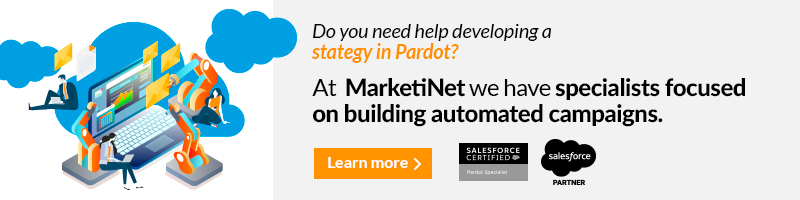
Benefits of Business Units
- Control and Privacy: Each Business Unit can have its own set of custom users and permissions, ensuring total control over who accesses and manages data and campaigns.
- User and Permission Control: Having the ability to grant specific permissions to users in each Business allows sales and marketing teams to have access only to the information and functions necessary for their work, reducing the risk of errors and security breaches.
- Multiple email sending domains: It allows you to configure multiple email sending domains and tracking domains.
- Analysis and Optimization: By measuring the performance of each Business Unit individually, you can identify areas for improvement and optimize strategies and campaigns in a specific way.
- Global Vision: Although you can manage each unit independently, you can still have a global view of all the activities and results of your organization.
- Regulatory Compliance: If your company operates in highly regulated industries, such as health or finance, Business Units are useful for meeting regulatory requirements. You can establish specific policies for each unit and ensure that privacy and security standards are met.
- Adaptation to Organizational Structure: Business Units reflect the organizational structure of your company. This is especially valuable if you have multiple brands, business units, or regions, as you can easily adapt your configuration to match your organization’s hierarchy and structure.
Access to Business Unit
When a user logs in to Salesforce, they do so in the last business unit they accessed.
To switch from one business unit to another, you can do so from the Account Engagement App Settings tab and select the business unit you want from the dropdown menu.
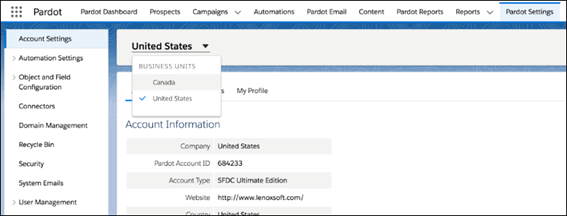
If your company has complex business divisions, diverse brands, or works in different geographical areas and you think this functionality may be of interest, do not hesitate to contact us and we will advise you in the best way to implement this functionality.





