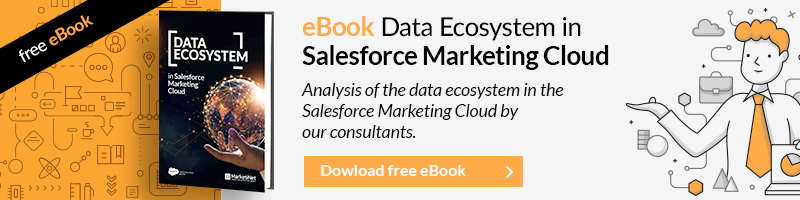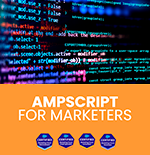There are different aspects of synchronizing Salesforce CRM and Marketing Cloud. One clear aspect is the advantage of having your CRM data linked to the Marketing Cloud, and even more so if you are joining other areas of the Salesforce Cloud. All that information and clouds enrich each other in order to generate a unique user experience.
In addition, every action that the user performs in the Marketing part can have its counterpart in your CRM: they sign up for an event, ask for an offer that came in an email, a visit from a salesperson or any other information or interaction that may be interesting or should be reflected in their “file” in the CRM.
However, since it is a transcendental topic, several aspects and details should not be overlooked.

Connecting Marketing Cloud benefits
Now that we know the many benefits of having both platforms connected, comes the question of how. To make this connection there is an App available in AppExchange called “Marketing Cloud Connect MCC”. The advantages and possibilities you will have are many. Here is a simple sample of options for you to include in your strategies:
- Leverage real-time data to create personalized messages, segment audiences or trigger Journeys.
- You can set which data is synchronized with Marketing Cloud and the frequency of these synchronizations (up to 15 minutes). These data exchanges are not part of the API call consumption.
- Easily define audiences in Marketing Cloud by leveraging Salesforce reports and campaigns. With this feature, CRM users can create new audience segments by reusing existing reports or creating new Salesforce reports / campaigns.
- You can enable the sending of Marketing Cloud emails from Salesforce CRM by individual users. You can also make templates created in Marketing Cloud available to CRM users.
- You can trigger Journeys in Marketing Cloud based on information provided for an individual user in the CRM. You add him/her to a campaign, to an event, update a particular field, etc.
- Record the history of participation in marketing actions in the CRM contact or lead record, as well as the campaigns they have worked on.
{{cta(’52fa9c99-860e-4fbd-b8e0-8084060f20e8′,’justifycenter’)}}
The main requirement
We have already talked about this issue previously, but as it is a fundamental aspect, we emphasize it again. We must have a unique data between both platforms. The Salesforce CRM fields would be Lead ID/Contact ID/Account ID and would correspond to the Contact Key in Marketing Cloud (and as a subset of Contact Builder in Marketing Cloud, as Subscriber Key in Email Studio).
- One of the requirements at that point is that all leads or contacts that you want to get into Marketing Cloud must first be entered into Salesforce CRM. This is not really the case, but it should be. You can always import a user in other ways, but we do NOT recommend it. You may not only lose data consistency, you may also have unexpected issues such as the “dreaded” duplicates or other unwanted effects.
- Once you install Marketing Cloud Connect, each lead or contact that is synchronized will be created in Marketing Cloud with a Contact Key that corresponds to its Salesforce Record ID.
For all these reasons, if we open ways of inserting records in Marketing Cloud other than through the CRM, we may have duplicates. If we import, for example, an email list, that email will be used as a Key, both as Subscriber Key and Contact Key; and if by chance, that user is already in Marketing Cloud because he/she has come via CRM, you will generate a duplicate and lose consistency in your data.
If you do this bad practice…
- Contacts may start receiving non-profile or duplicate communications.
- Users who unsubscribed may start receiving communications that they should not.
- If the user changes data on one side or the other, they will not be updated on both records, which will increase inconsistency.