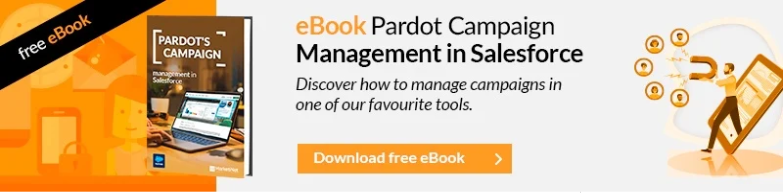Email marketing has become a fundamental strategy for many companies in the world of digital marketing. The ability to send direct, personalized messages to potential and existing customers has proven to be highly effective in generating leads and fostering customer loyalty. However, sending an email without prior verification can be risky, as there could be errors that affect the recipients’ perception of the message.

The testing option for previewing emails
In this sense, Account Engagement/Pardot, a leading marketing automation tool, offers a valuable functionality that allows us to preview what our email will look like before sending it: the testing option. This tool, located on the right side of the Account Engagement/Pardot building, allows us to carry out tests without having to send the email to our clients definitively.
The main function of this option is to ensure that our message and design displays correctly on all devices and email clients used by our recipients.
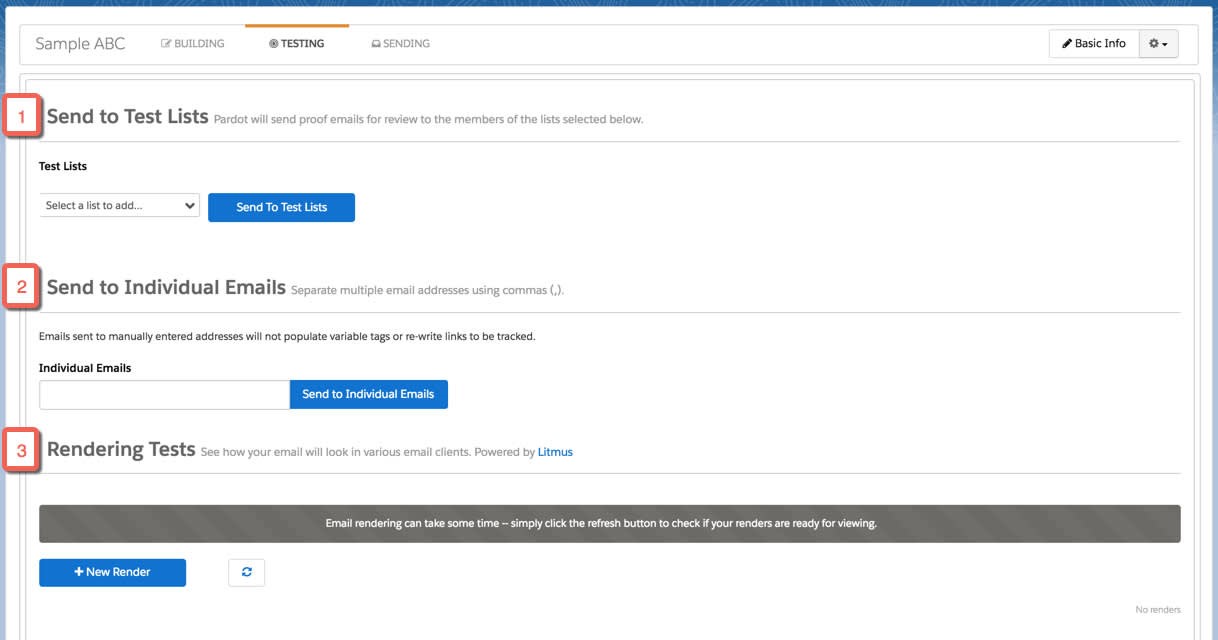
Pardot/MCAE email testing types
To do this, Account Engagement/Pardot offers us three testing options:
-
Send to Test List: on this occasion, we will choose a list to receive the email as a test. This option is often used, for example, when approval depends on more than one person in a department.
-
Send to Individual Emails: in this option, the email is sent to a single person to check that everything is correct. This is useful to do a final check before sending it.
-
Rendering Tests: if you have the advanced email analysis package, there is this option that allows you to know how our email would look on different clients and mobile devices, thus providing the possibility of making small changes.
{{cta(‘471cf6ea-c41c-44f3-bb7b-66f6abeb8455′,’justifycenter’)}}
Advantages of the Account Engagement/Pardot testing tool
For all these reasons, using the Account Engagement/Pardot testing tool offers us the following advantages:
- Improve and optimize content: By previewing the email, we can identify areas for improvement in the content and design. This allows us to make adjustments and optimizations to achieve a clearer, more concise and attractive message.
- Correct possible errors: Sometimes, when creating an email, spelling or grammatical errors may escape that negatively affect the perception of our brand. With testing, we can detect and correct these errors before they reach the eyes of our customers.
- Check operation in different formats and media: The variety of devices and email clients available on the market makes it crucial to ensure that our email is displayed correctly on all of them. The Rendering Tests option offers us the possibility of making these adjustments to guarantee an optimal experience for all recipients.
If your company frequently carries out email marketing campaigns aimed at different audiences and with various themes, this functionality is interesting since it allows you to carry out different types of testing depending on the needs that arise at any given time.
On the other hand, to learn how to develop a complete campaign in Account Engagement/Pardot, don’t miss our eBook.
If you liked this article, you might also be interested in:
-
Google Ads Connector for Pardot: setup, reports, and considerations
-
The synchronization of fields between Salesforce CRM and MCAE
- Mapping Salesforce CRM and Marketing Cloud Account Engagement Fields – MCAE/Pardot